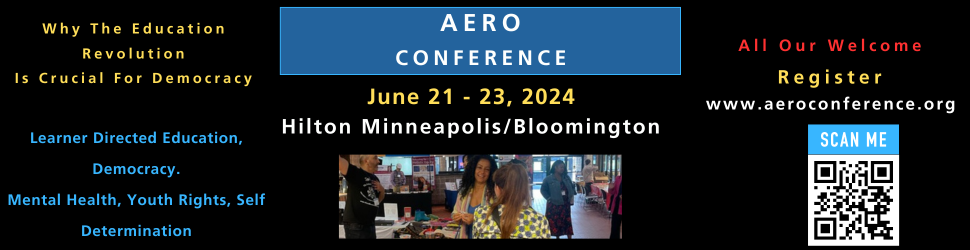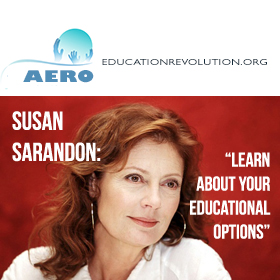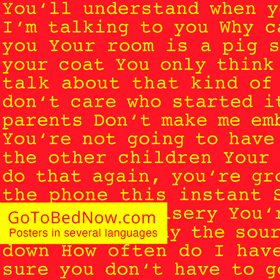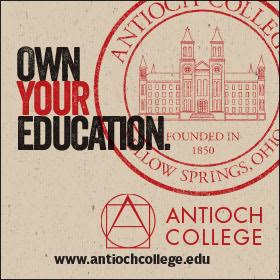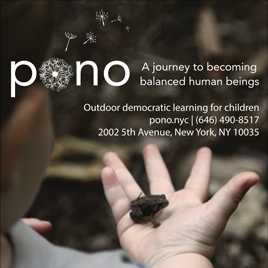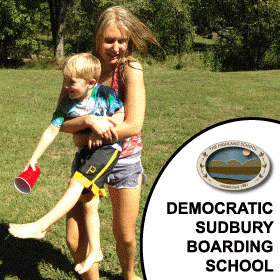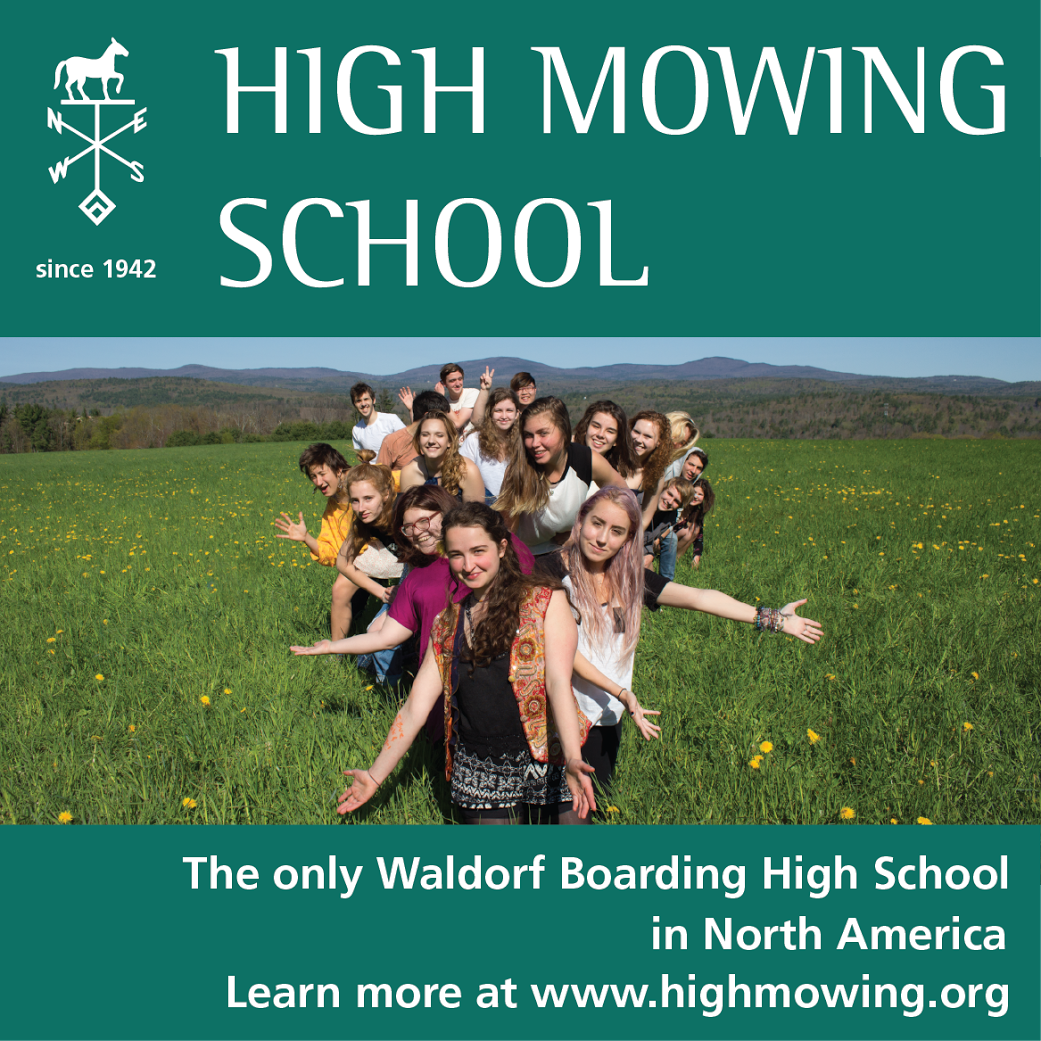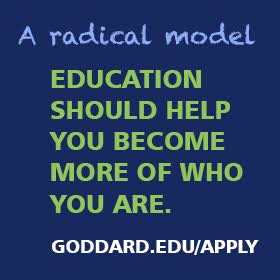We hope you all enjoyed the live stream of this year’s AERO Conference. It went pretty smoothly, aside from a couple of camera focus issues. I’m super glad it worked because it almost didn’t.
Two weeks before the conference, I had assembled the gear I would need for running the live stream and ran a test at my house, which had worked perfectly. The audio and video synced up perfectly, the audio sounded great, and the video feed was crystal clear. So I decided to run a test at the university to be sure their system would work with mine. I loaded my gaming computer, the screen, the camera, tripod, and capture card (a USB adapter that takes the camera’s HDMI signal and converts it into a usable video feed for the computer), and Mbox 2 into the car. I drove to the theater at LIU Post, and unloaded it into the theater. I plugged everything in and fired up my computer.
All hell broke loose.
After booting up, my computer decided it needed to reinstall every device driver, my Mbox, my mouse, my keyboard, the capture card, everything. This took a while, and afterward, my Mbox, the device I was using to hook the theater’s audio up to my computer, wouldn’t work. It was constantly shutting itself off and turning back on every few seconds. To make matters worse, the capture card also refused to accept input and my computer wouldn’t even recognize that it was there.
I spent an infuriating four hours before giving up because I had another place to be. It took me an additional 2 hours at my house the next day uninstalling the wrong drivers and reinstalling the right ones to get my computer up and running again.
So two days later I was back, testing my equipment again in the theater. I encountered the same problem, drivers reinstalling, the Mbox turning and off, and the capture card not working. What the heck was happening?
It took me another hour to figure it out. My keyboard, mouse, and Mbox all HAD to use USB 2.0 slots, and I had plugged them into USB 3.0 slots to make room for the capture card. Once I got that sorted and reinstalled the drivers AGAIN, everything was working but the capture card. So, I did the reasonable thing, I called the company who made it. They informed me that it was incompatible with windows 7 (which I use) and only worked with windows 10 to which my immediate response was “you made your device incompatible with literally half the Windows market”?
The tech support guy told me he didn’t know what to tell me and he was baffled that I had gotten it to work before because that was supposed to be totally impossible.
So I was forced to run to Microcenter, return the old capture card, and buy a new one that was windows 7 compatible. After installing it and plugging up the camera, I finally had video feed coming into my broadcast software (OBS). So now I had sound and video, so I crossed my fingers and pressed the “Start Streaming” button.
My youtube live stream dashboard immediately lit up green and the stream, audio and all, broadcast to my private youtube channel. I was so stoked. One last problem, the audio was out of sync with the video. However, that was a matter of simply offsetting the incoming audio by what I figured out to be around 630 milliseconds. Finally, everything worked, and to keep it that way I literally took a picture of the back of my computer before unplugging everything, so I could plug it up the exact same way come conference time.
You cannot even begin to imagine how nervous I was on Friday June 29th as I set my computer up for the third time. This time for the actual live stream. I tested it and everything worked again, no driver problems, the audio, and video came back in perfectly, and the stream went out to my channel. So I switched the stream information over to broadcast on the AERO Youtube channel and pressed “Start Streaming”. Everything seemed to be working fine, so I brought the stream up on my laptop to make sure.
It was working. Thank god.
You can buy the archives of the live stream here.